How to Donate to Your Favorite Charity Through Amazon Smile
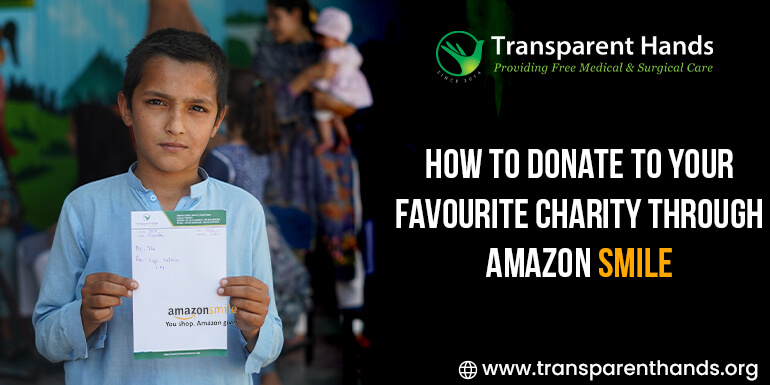
Testing times like the COVID-19 pandemic bring out the best in people. Donations increased by around 10% globally during the pandemic. People are finding new ways to help each other and one unique, cutting-edge way is the Amazon Smile platform.
Amazon is a One-Stop Online Shopping Platform
On Amazon, you can find almost everything you need in your life. What makes the platform even more amazing is that it has launched several initiatives that focus on giving back to society. The AmazonSmile is a prime example of how large companies can play their part in serving humanity.
What is AmazonSmile?
AmazonSmile: The Concept
Let’s dive into the details of how you can support a charity or cause that appeals to your heart via Amazon Smile.
On AmazonSmile, you will find everything just as it is available on Amazon.com. However, not all items are eligible for the donation program. When you shop on Amazon Smile, 0.5% of the price of your eligible purchases will be donated to the charity of your choice. The best thing about this concept is that neither the customer nor the charity has to face any extra charges. All the donations go directly to the charity the consumer chooses. If you are someone who shops on Amazon regularly, AmazonSmile is the perfect way to give back to society.
Setting Up Your AmazonSmile Account
Now that you know the basic concept, let us shift our focus to the more technical details. If you are planning to donate via Amazon Smile, the first step that you need to take is to visit AmazonSmile and click on Get Started. If you are already an Amazon member, you will be requested to sign in, but if not, you must create a new account. There are no registration costs. If you are an Amazon Prime member and are wondering about the availability of different perks and privileges that come with this membership, you don’t have to worry. They are going to be the same on AmazonSmile.
Choosing Your Favorite Charity
Now that you are signed into Amazon smile, it is time to select the charity you would like to support. You will see a list of the charities you can support through Amazon smile. Currently, there are more than 1,000,000 charities that are eligible to receive support via Amazon smile. All of these charities are 501(c)(3) organizations. Once you have selected the charity you want to support, AmazonSmile will donate 0.5 percent of the price of your eligible purchase to your charity of choice. It is pertinent to mention that the next time you visit Amazon Smile, the platform will remember your charity and donate whenever you shop in the future. An important point we must emphasize is that the charity you wish to support must be listed on Amazon Smile. Consider checking the list of charities on Amazon before signing up for this program.
Donate via Amazon Smile App to Transparent Hands
Items That Are Eligible for AmazonSmile Donations
Keep in mind that there are millions of items that you can purchase via Amazon Smile, but not all of these items are eligible for the donation program. Hence, it is extremely important to identify the eligible items if your objective is to help others. For every eligible item, the AmazonSmile Foundation will donate 0.5% of the purchase price to that particular charity or cause. The purchase price doesn’t include shipping, wrapping, rebates, taxes, and service charges.
Final Thoughts
Amazon Smile is the ideal way to shop for what you need while supporting the underprivileged. Amazon Smile has become one of the prime examples of socially conscious shopping. Thousands of customers are flocking to this platform to play their role in helping the disadvantaged ones. You can also donate to Transparent Hands, the largest unique online crowdfunding platform in Pakistan’s healthcare sector, via AmazonSmile. Help us provide free surgical and medical treatments to the most deserving patients in the country.







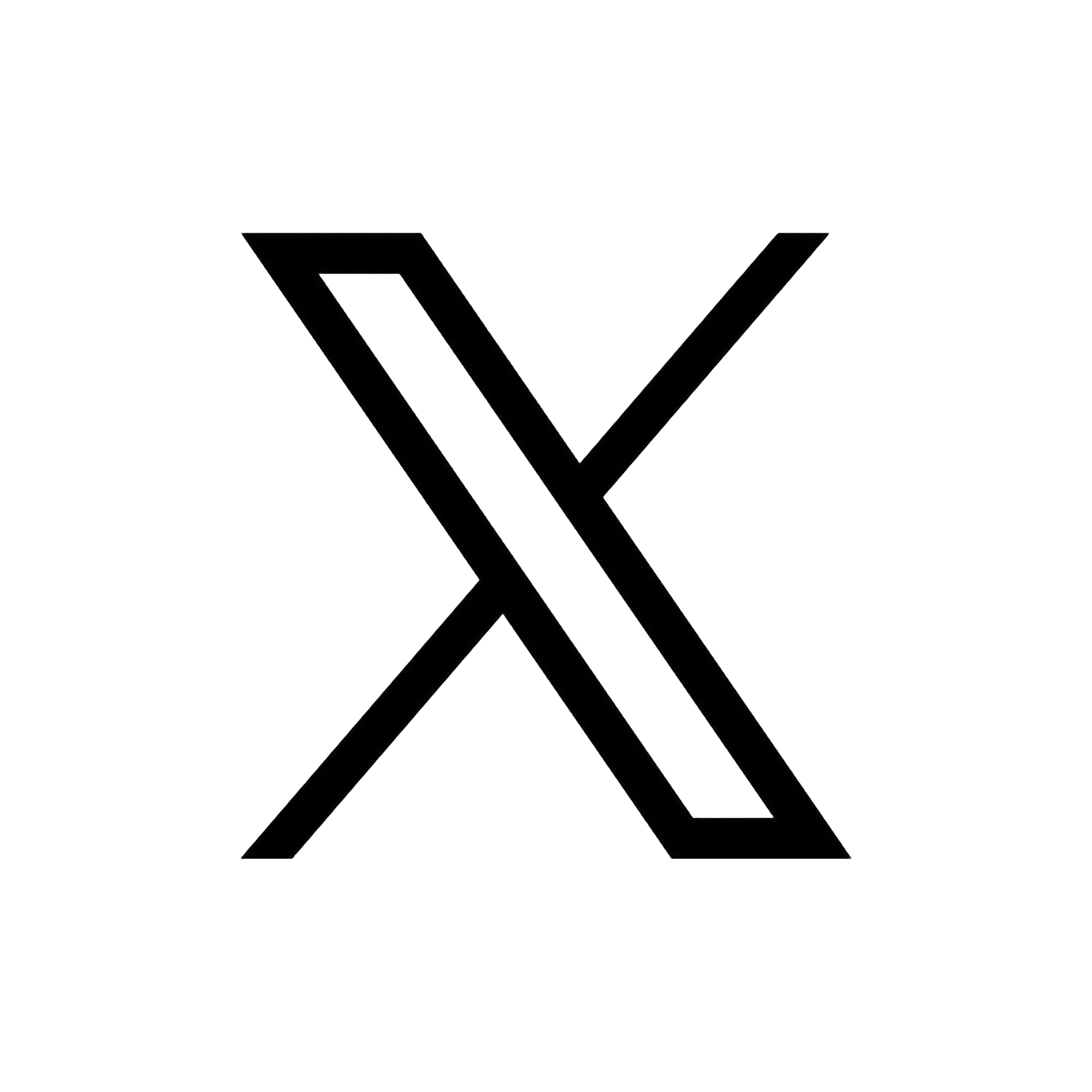


Leave a Reply